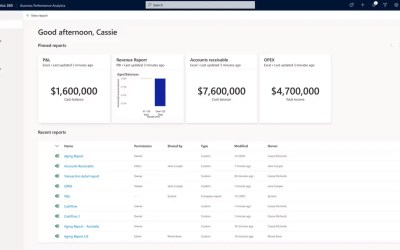Read Virginia Governor Youngkin’s Announcement Caf2Code Expands Harrisonburg Headquarters
The partner you can trust.
We’re technical experts and trainers who are passionate about helping companies build the right ERP and BI foundations for their unique needs.
FINALLY, A PARTNER THAT
EMPOWERS THEIR CLIENTS
we listen
We listen to your needs. Our focus is on delivering solutions that meet business requirements, not boilerplate functionality.
We Focus
We focus on ROI and effort, striving to deliver quick wins and maximize technology investments.
We Build
We build long-term relationships based on trust, communication, and respect. We stick with you throughout the process, from discovery to implementation to support.
We're Adept
We’re adept at rebuilding trust with end-users frustrated by an implementation gone wrong.
We Follow Through
We follow through on our commitments. If we say we’ll do it, we do.
other way vs our Way
Standard Approach
- ❌ Endless documentation, sign-offs, and questions that never seem to go anywhere.
- ❌ Constant meetings and touchpoints without actual progress.
- ❌ Lack of communication when the work is happening.
- ❌ Low transparency when things go wrong or get delayed.
- ❌ Focused on funneling solutions into pre-set “boxes” rather than aligning goals and driving business success.
Our Approach
- ✔️ Drive meaningful conversations to align D365 capabilities with business needs.
- ✔️ Deliver value with end-users and get it right the first time, every time.
- ✔️ Focus on your business strategy and goals.
- ✔️ Collaborate and train end-users on why solutions are chosen and how to use them.
Our Toolkit
These are a few of our favorite tools
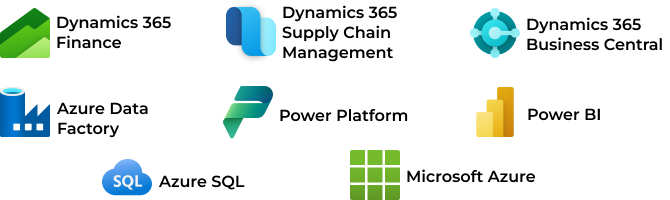
 polyquest testimonial
polyquest testimonial
Information System Manager for PolyQuest, Colin Greenwell, shares why he works with Caf2Code.
The people
Their team has shown the ability to listen, learn, and understand our challenges & processes and then propose actual solutions.
Turnaround time
They have done a great job of delivering solutions (including development work) in a timely fashion. This is extremely important for an organization like PQ who needed someone to be agile enough to meet our changing business needs.
Ineffective Partner Resources for support, development, and optimization efforts
Our previous partner was very large and we struggled to have consistent and effective resources in support and optimization efforts. Our previous partner was a large organization and we would often have to re-explain minor customizations/business processes/etc. multiple times as new resources were assigned to our tickets. This was major inefficiency for us, even more so given our lean IT department.
Caf2Code has been able to deliver consistent resources throughout our engagement. Additionally, they have done a great job of knowledge sharing between the team to reduce any re-explanation from PQ’s end. Both have allowed Caf2Code to really understand PQ unique business processes and effectively/efficiently close our support tickets and develop optimization efforts.
Inventory Costing Methodology and Reporting
Caf2Code has done a great job explaining the various costing models, identifying the option that fits our business, implementing that change in production, and then delivering on inventory costing reporting. Most of those problems are fixed now, and we only have a few minor reporting issues to fix/optimize.
Overall, PQ now has a more appropriate costing methodology setup in our system and then a much deeper understanding of how D365 is calculating/recalculating the inventory cost.
Inaccurate reports and data across Power BI reports pulling from our Data Warehouse
Caf2Code has solved this. They have helped us in completely reimplementing our Data Warehouse, re-develop our reports, and effectively train our team internally to manage this in the future
The caf2code press
Our consultants love to share what they’ve learned—check out their latest insights on our blog!
10 Dynamics 365 Features That Will Streamline Your Business
Discover 10 key Microsoft Dynamics 365 features to streamline operations, boost automation, enhance customer engagement, and improve decision-making.
ERP Project Sponsor – CIO or CFO?
Who should be the ERP Project Sponsor—CIO or CFO? The answer is clear: CFO. With ownership, buy-in, and user adoption, CFO-led ERP projects drive success.
How To Pick ERP Software: Choosing the Best System for Your Business
Empower your business with our expert guide to ERP selection. Discover proven strategies to define your business requirements, optimize workflows, and select the right ERP software for maximum functionality and scalability. Whether you need a cloud-based system or an on-premises solution, learn how to choose the ERP system that delivers sustainable growth and outstanding ROI.
Ready to unleash your system’s potential?
Let’s talk about how we can help you